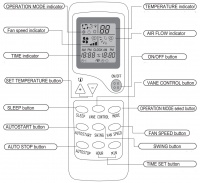Difference between revisions of "A13EM4H4G24"
From Technical Support Wiki
| Line 1: | Line 1: | ||
A13CH4H4G24 is the 13 SEER 24,000 Btu mini split in the ''[[Bronze Series]]'' line. [[File:Bronze-evaporator-24.png|right|thumb|''Bronze Series'' evaporator (24k)]] | A13CH4H4G24 is the 13 SEER 24,000 Btu mini split in the ''[[Bronze Series]]'' line. [[File:Bronze-evaporator-24.png|right|thumb|''Bronze Series'' evaporator (24k)]] | ||
== Remote Control == | == Remote Control == | ||
| + | [[File:Bronze-Remote.jpg|left|thumb|200px|Remote Control]] | ||
| + | {| class="wikitable" | ||
| + | ! Button Name | ||
| + | ! Description | ||
| + | |- | ||
| + | | OPERATION MODE Indicator | ||
| + | | Indicates selected operation mode. | ||
| + | |- | ||
| + | | FAN SPEED Indicator | ||
| + | | Indicates the selected Air Rate. | ||
| + | |- | ||
| + | | TIME Indicator | ||
| + | | During TIMER operation indicates the timer. During normal operation, it indicates the time. | ||
| + | |- | ||
| + | | SET TEMPERATURE | ||
| + | | This button sets the room temperature. | ||
| + | |- | ||
| + | | SLEEP | ||
| + | | This button changes to SLEEP operation. | ||
| + | |- | ||
| + | | AUTOSTART | ||
| + | | This button is used for timing the AUTOSTART function. | ||
| + | |- | ||
| + | | AUTOSTOP | ||
| + | | This button is used for timing the AUTOSTOP function | ||
| + | |- | ||
| + | | TEMPERATURE Indicator | ||
| + | | Indicates the set temperature. | ||
| + | |- | ||
| + | | AIR FLOW Indicator | ||
| + | | Indicates the selected flap mode. | ||
| + | |- | ||
| + | | ON/OFF | ||
| + | | Controls the powered state of the mini split. | ||
| + | |- | ||
| + | | VANE CONTROL | ||
| + | | This button changes the flap mode. | ||
| + | |- | ||
| + | | MODE | ||
| + | | This button, whenever pressed, changes the operation mode in the following order: Auto->Cool->Dry->Heat->Fan. | ||
| + | |- | ||
| + | | FAN SPEED | ||
| + | | This button sets the air rate. | ||
| + | |- | ||
| + | | SWING | ||
| + | | This button adjusts the air swinging direction. | ||
| + | |- | ||
| + | | TIME SET | ||
| + | | These two buttons are used for setting the time as well as autostart and stop times. | ||
| + | |} | ||
== Board == | == Board == | ||
Revision as of 15:25, 17 December 2013
A13CH4H4G24 is the 13 SEER 24,000 Btu mini split in the Bronze Series line.
Remote Control
| Button Name | Description |
|---|---|
| OPERATION MODE Indicator | Indicates selected operation mode. |
| FAN SPEED Indicator | Indicates the selected Air Rate. |
| TIME Indicator | During TIMER operation indicates the timer. During normal operation, it indicates the time. |
| SET TEMPERATURE | This button sets the room temperature. |
| SLEEP | This button changes to SLEEP operation. |
| AUTOSTART | This button is used for timing the AUTOSTART function. |
| AUTOSTOP | This button is used for timing the AUTOSTOP function |
| TEMPERATURE Indicator | Indicates the set temperature. |
| AIR FLOW Indicator | Indicates the selected flap mode. |
| ON/OFF | Controls the powered state of the mini split. |
| VANE CONTROL | This button changes the flap mode. |
| MODE | This button, whenever pressed, changes the operation mode in the following order: Auto->Cool->Dry->Heat->Fan. |
| FAN SPEED | This button sets the air rate. |
| SWING | This button adjusts the air swinging direction. |
| TIME SET | These two buttons are used for setting the time as well as autostart and stop times. |