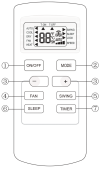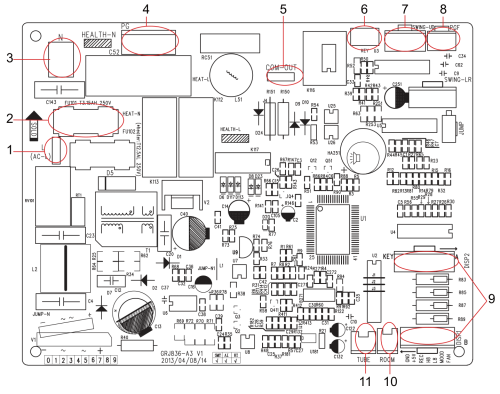Difference between revisions of "ABSEM4H4S09"
From Technical Support Wiki
(Created page with "ABSEM4H4S09 is the 22 SEER 9,000 Btu indoor unit of ''Blue Series 2''. right|thumb|''Blue Series 2'' evaporator (9k) == Remote Control == File:RC-...") |
|||
| Line 15: | Line 15: | ||
| Press to select operation mode (Auto/Cool/Dry/Fan/Heat). | | Press to select operation mode (Auto/Cool/Dry/Fan/Heat). | ||
|- | |- | ||
| − | | 3 | + | | 3 |
| − | | | + | | FAN |
| − | | Press to raise the temperature setting. | + | | Used to select the fan speed in sequence: auto, high, medium, or low. |
| + | |- | ||
| + | | 4 | ||
| + | | ROOM TEMPERATURE SETTING | ||
| + | | Press to raise the temperature setting. Can also be used to adjust the timer and adjust the current time. | ||
|- | |- | ||
| − | | | + | | 5 |
| − | | | + | | ROOM TEMPERATURE SETTING |
| − | | Press to lower the temperature setting. | + | | Press to lower the temperature setting. Can also be used to adjust the timer and adjust the current time. |
|- | |- | ||
| − | | | + | | 6 |
| − | | | + | | SMART |
| − | | | + | | Adjust smart settings. |
|- | |- | ||
| − | | | + | | 7 |
| SWING | | SWING | ||
| − | | | + | | Used to stop or start vertical adjustment louver swinging and set the desired up/down airflow direction. |
| + | |- | ||
| + | | 8 | ||
| + | | SLEEP | ||
| + | | Used to set or cancel Sleep Mode operation. | ||
| + | |- | ||
| + | | 9 | ||
| + | | IFEEL | ||
| + | | Used to set IFEEL operation. | ||
| + | |- | ||
| + | | 10 | ||
| + | | CLOCK | ||
| + | | Used to set the current time. | ||
| + | |- | ||
| + | | 11 | ||
| + | | TIMER ON | ||
| + | | Used to turn the timer function on. | ||
| + | |- | ||
| + | | 12 | ||
| + | | TIMER OFF | ||
| + | | Used to turn the timer function off. | ||
|- | |- | ||
| − | | | + | | 13 |
| − | | | + | | SUPER |
| − | | | + | | Used to start/stop the super cool/heat function. (Super cooling operates at high fan speed with a default 64 F temperature setting. Super heating operates at high fan speed with a default 89 F temperature setting.) |
|- | |- | ||
| − | | | + | | 14 |
| − | | | + | | DIMMER |
| − | | | + | | Pressing this button will dim the display on the indoor unit. Pressing any button will reverse the dimmer. |
|} | |} | ||
== Wiring Diagram == | == Wiring Diagram == | ||
| Line 48: | Line 72: | ||
|- | |- | ||
| 1 | | 1 | ||
| − | | | + | | PG Motor Interface |
|- | |- | ||
| 2 | | 2 | ||
| − | | | + | | Room temperature sensor |
|- | |- | ||
| 3 | | 3 | ||
| − | | | + | | Pipe temperature sensor |
|- | |- | ||
| 4 | | 4 | ||
| − | | | + | | Switch buton |
|- | |- | ||
| 5 | | 5 | ||
| − | | | + | | Feedback from PG Motor |
|- | |- | ||
| 6 | | 6 | ||
| − | | | + | | Up & down swing |
|- | |- | ||
| 7 | | 7 | ||
| − | | | + | | Left & right swing |
|- | |- | ||
| 8 | | 8 | ||
| − | | | + | | Wiring control or Wifi interface |
|- | |- | ||
| 9 | | 9 | ||
| Line 75: | Line 99: | ||
|- | |- | ||
| 10 | | 10 | ||
| − | | | + | | Protective tube |
| − | |||
| − | |||
| − | |||
|} | |} | ||
<br /> | <br /> | ||
| Line 95: | Line 116: | ||
|- | |- | ||
| 1 | | 1 | ||
| − | | | + | | Installation Plate Assy |
|- | |- | ||
| 2 | | 2 | ||
| − | | | + | | Baffle |
|- | |- | ||
| 3 | | 3 | ||
| − | | | + | | Base Holder Part |
|- | |- | ||
| 4 | | 4 | ||
| − | | | + | | Vertical Level Vane |
|- | |- | ||
| 5 | | 5 | ||
| − | | | + | | Center Staff |
|- | |- | ||
| 6 | | 6 | ||
| − | | | + | | Center Staff |
|- | |- | ||
| 7 | | 7 | ||
| − | | | + | | Center Staff |
|- | |- | ||
| 8 | | 8 | ||
| − | | | + | | Step Motor |
|- | |- | ||
| 9 | | 9 | ||
| − | | | + | | Motor Guard |
|- | |- | ||
| 10 | | 10 | ||
| − | | | + | | Level Vane |
|- | |- | ||
| 11 | | 11 | ||
| − | | | + | | Cross-Flow Fan Blade |
|- | |- | ||
| 12 | | 12 | ||
| − | | | + | | Bearing |
|- | |- | ||
| 13 | | 13 | ||
| − | | | + | | Baffle |
|- | |- | ||
| 14 | | 14 | ||
| − | | | + | | Refrigeration System |
|- | |- | ||
| 15 | | 15 | ||
| − | | | + | | Motor Guard |
|- | |- | ||
| 16 | | 16 | ||
| − | | Motor | + | | Fan Motor |
|- | |- | ||
| 17 | | 17 | ||
| − | | | + | | Motor Cover |
|- | |- | ||
| 18 | | 18 | ||
| − | | | + | | Remote Controller |
|- | |- | ||
| 19 | | 19 | ||
| − | | | + | | Electric Box Cover |
|- | |- | ||
| 20 | | 20 | ||
| − | | | + | | Temperature Sensor |
|- | |- | ||
| 21 | | 21 | ||
| − | | | + | | Temperature Sensor |
|- | |- | ||
| 22 | | 22 | ||
| − | | | + | | Over Clamp |
|- | |- | ||
| 23 | | 23 | ||
| − | | | + | | Wire Terminal Board |
|- | |- | ||
| 24 | | 24 | ||
| − | | | + | | Electric Box Cover |
|- | |- | ||
| 25 | | 25 | ||
| − | | | + | | Electric Joint Box Plate |
|- | |- | ||
| 26 | | 26 | ||
| − | | | + | | Indoor Main Control Board Component |
|- | |- | ||
| 27 | | 27 | ||
| Line 176: | Line 197: | ||
|- | |- | ||
| 28 | | 28 | ||
| − | | | + | | Electric Joint Box Plate |
|- | |- | ||
| 29 | | 29 | ||
| − | | | + | | Water Pipe Parts |
|- | |- | ||
| 30 | | 30 | ||
| − | | | + | | Axis Sheath |
|- | |- | ||
| 31 | | 31 | ||
| − | | | + | | Step Motor |
|- | |- | ||
| 32 | | 32 | ||
| − | | | + | | Shell |
|- | |- | ||
| 33 | | 33 | ||
| − | | | + | | Display Component |
|- | |- | ||
| 34 | | 34 | ||
| − | | | + | | Ornamental Part |
|- | |- | ||
| 35 | | 35 | ||
| − | | | + | | Panel |
| − | |||
| − | |||
| − | |||
| − | |||
| − | |||
| − | |||
| − | |||
| − | |||
| − | |||
| − | |||
| − | |||
| − | |||
|- | |- | ||
| − | | | + | | Unnumbered |
| − | | | + | | Filter Net |
|} | |} | ||
Revision as of 14:40, 6 April 2017
ABSEM4H4S09 is the 22 SEER 9,000 Btu indoor unit of Blue Series 2.
Remote Control
| # | Name | Description |
| 1 | ON/OFF | Press to start or stop operation. |
| 2 | MODE | Press to select operation mode (Auto/Cool/Dry/Fan/Heat). |
| 3 | FAN | Used to select the fan speed in sequence: auto, high, medium, or low. |
| 4 | ROOM TEMPERATURE SETTING | Press to raise the temperature setting. Can also be used to adjust the timer and adjust the current time. |
| 5 | ROOM TEMPERATURE SETTING | Press to lower the temperature setting. Can also be used to adjust the timer and adjust the current time. |
| 6 | SMART | Adjust smart settings. |
| 7 | SWING | Used to stop or start vertical adjustment louver swinging and set the desired up/down airflow direction. |
| 8 | SLEEP | Used to set or cancel Sleep Mode operation. |
| 9 | IFEEL | Used to set IFEEL operation. |
| 10 | CLOCK | Used to set the current time. |
| 11 | TIMER ON | Used to turn the timer function on. |
| 12 | TIMER OFF | Used to turn the timer function off. |
| 13 | SUPER | Used to start/stop the super cool/heat function. (Super cooling operates at high fan speed with a default 64 F temperature setting. Super heating operates at high fan speed with a default 89 F temperature setting.) |
| 14 | DIMMER | Pressing this button will dim the display on the indoor unit. Pressing any button will reverse the dimmer. |
Wiring Diagram
PCB Printed Diagram
| Number | Description |
|---|---|
| 1 | PG Motor Interface |
| 2 | Room temperature sensor |
| 3 | Pipe temperature sensor |
| 4 | Switch buton |
| 5 | Feedback from PG Motor |
| 6 | Up & down swing |
| 7 | Left & right swing |
| 8 | Wiring control or Wifi interface |
| 9 | Display interface |
| 10 | Protective tube |
Exploded View and Parts List
| Number | Part Name |
|---|---|
| 1 | Installation Plate Assy |
| 2 | Baffle |
| 3 | Base Holder Part |
| 4 | Vertical Level Vane |
| 5 | Center Staff |
| 6 | Center Staff |
| 7 | Center Staff |
| 8 | Step Motor |
| 9 | Motor Guard |
| 10 | Level Vane |
| 11 | Cross-Flow Fan Blade |
| 12 | Bearing |
| 13 | Baffle |
| 14 | Refrigeration System |
| 15 | Motor Guard |
| 16 | Fan Motor |
| 17 | Motor Cover |
| 18 | Remote Controller |
| 19 | Electric Box Cover |
| 20 | Temperature Sensor |
| 21 | Temperature Sensor |
| 22 | Over Clamp |
| 23 | Wire Terminal Board |
| 24 | Electric Box Cover |
| 25 | Electric Joint Box Plate |
| 26 | Indoor Main Control Board Component |
| 27 | Electric Box |
| 28 | Electric Joint Box Plate |
| 29 | Water Pipe Parts |
| 30 | Axis Sheath |
| 31 | Step Motor |
| 32 | Shell |
| 33 | Display Component |
| 34 | Ornamental Part |
| 35 | Panel |
| Unnumbered | Filter Net |