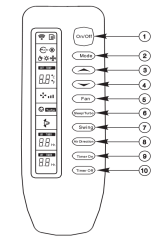Difference between revisions of "A17EM4C4M09"
From Technical Support Wiki
| Line 2: | Line 2: | ||
== Remote Control == | == Remote Control == | ||
[[File:SILVER-REMOTE.png|left|thumb|160px|Remote Control]] | [[File:SILVER-REMOTE.png|left|thumb|160px|Remote Control]] | ||
| + | {| class="wikitable" | ||
| + | | # | ||
| + | | Name | ||
| + | | Description | ||
| + | |- | ||
| + | | 1 | ||
| + | | On/Off | ||
| + | | Press to start or stop operation | ||
| + | |- | ||
| + | | 2 | ||
| + | | Mode | ||
| + | | Press to select the modes Auto/Cool/Dry/Fan (rotating) | ||
| + | |- | ||
| + | | 3 | ||
| + | | ^ (Raise) | ||
| + | | Press to raise the temperature | ||
| + | |- | ||
| + | | 4 | ||
| + | | v (Lower) | ||
| + | | Press to lower the temperature | ||
| + | |- | ||
| + | | 5 | ||
| + | | Fan | ||
| + | | Press to select fan speed Auto/Low/Med/High (rotating) | ||
| + | |- | ||
| + | | 6 | ||
| + | | Sleep/Turbo | ||
| + | | Press to select sleep or turbo modes. Rotates Sleep/Sleep off/Turbo/Turbo off | ||
| + | |- | ||
| + | | 7 | ||
| + | | Swing | ||
| + | | Press to activate swing feature | ||
| + | |- | ||
| + | | 8 | ||
| + | | Air Direction | ||
| + | | Press to change the swing angle of the louver | ||
| + | |- | ||
| + | | Timer On | ||
| + | | Press to initiate auto-on time sequence. Each press will increase the time by 30 minutes. After 10Hr is set, each press will increase by 60 minutes. To cancel auto-on, press until nothing displays. | ||
| + | |- | ||
| + | | Timer off | ||
| + | | Press to initiate auto-off time sequence. Each press will increase the time by 30 minutes. After 10Hr is set, each press will increase by 60 minutes. To cancel auto-off, press until nothing displays. | ||
| + | |} | ||
== Main Board == | == Main Board == | ||
Revision as of 14:29, 19 November 2013
A17EM4C4M09 is the 17 SEER 9,000 BTU mini split of the Silver Series line.
Remote Control
| # | Name | Description |
| 1 | On/Off | Press to start or stop operation |
| 2 | Mode | Press to select the modes Auto/Cool/Dry/Fan (rotating) |
| 3 | ^ (Raise) | Press to raise the temperature |
| 4 | v (Lower) | Press to lower the temperature |
| 5 | Fan | Press to select fan speed Auto/Low/Med/High (rotating) |
| 6 | Sleep/Turbo | Press to select sleep or turbo modes. Rotates Sleep/Sleep off/Turbo/Turbo off |
| 7 | Swing | Press to activate swing feature |
| 8 | Air Direction | Press to change the swing angle of the louver |
| Timer On | Press to initiate auto-on time sequence. Each press will increase the time by 30 minutes. After 10Hr is set, each press will increase by 60 minutes. To cancel auto-on, press until nothing displays. | |
| Timer off | Press to initiate auto-off time sequence. Each press will increase the time by 30 minutes. After 10Hr is set, each press will increase by 60 minutes. To cancel auto-off, press until nothing displays. |