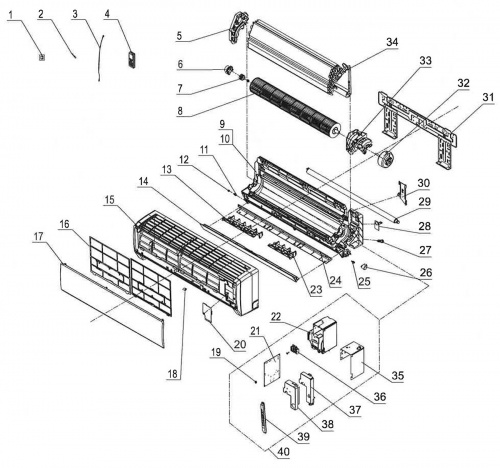Difference between revisions of "A20EM4H4R12"
From Technical Support Wiki
| (5 intermediate revisions by the same user not shown) | |||
| Line 1: | Line 1: | ||
A20EM4H4R12 is the 20 SEER 12,000 Btu indoor unit of the ''[[Platinum Series]]''. [[File:Plat-evap.png|right|thumb|''Platinum Series'' evaporator (12k)]] | A20EM4H4R12 is the 20 SEER 12,000 Btu indoor unit of the ''[[Platinum Series]]''. [[File:Plat-evap.png|right|thumb|''Platinum Series'' evaporator (12k)]] | ||
== Remote Control == | == Remote Control == | ||
| − | == | + | [[File:RC-GSU.png|left|thumb|100px|Remote Control]] |
| + | {| class="wikitable" | ||
| + | | # | ||
| + | | Name | ||
| + | | Description | ||
| + | |- | ||
| + | | 1 | ||
| + | | ON/OFF | ||
| + | | Press to start or stop operation | ||
| + | |- | ||
| + | | 2 | ||
| + | | MODE | ||
| + | | Press to select operation mode (Auto/Cool/Dry/Fan/Heat) | ||
| + | |- | ||
| + | | 3 | ||
| + | | + (Raise) | ||
| + | | Press to raise the temperature setting | ||
| + | |- | ||
| + | | 4 | ||
| + | | - (Lower) | ||
| + | | Press to lower the temperature setting | ||
| + | |- | ||
| + | | 5 | ||
| + | | FAN | ||
| + | | Press to set fan speed | ||
| + | |- | ||
| + | | 6 | ||
| + | | SWING ANGLE | ||
| + | | Press to set swing angle | ||
| + | |- | ||
| + | | 7 | ||
| + | | TIMER ON | ||
| + | | Press to set auto-on timer | ||
| + | |- | ||
| + | | 8 | ||
| + | | TIMER OFF | ||
| + | | Press to set auto-off timer | ||
| + | |- | ||
| + | | 9 | ||
| + | | CLOCK | ||
| + | | Press to set clock | ||
| + | |- | ||
| + | | 10 | ||
| + | | X-FAN | ||
| + | | Pressing X-FAN button in COOL or DRY mode, the icon is displayed and the indoor fan will continue operation for 10 minutes in order to dry the indoor unit even though you have turned off the unit. | ||
| + | |- | ||
| + | | 11 | ||
| + | | TEMP | ||
| + | | Press to cycle through Set Temp/Indoor Ambient Temp/Outdoor Ambient Temp | ||
| + | |- | ||
| + | | 12 | ||
| + | | TURBO | ||
| + | | Press to initiate the "Turbo" funciton | ||
| + | |- | ||
| + | | 13 | ||
| + | | SLEEP | ||
| + | | Press to initiate Sleep mode | ||
| + | |- | ||
| + | | 14 | ||
| + | | LIGHT | ||
| + | | Press to turn on/off backlight | ||
| + | |} | ||
| + | == Wiring Diagram == | ||
| + | [[File:Platinum-9-12k-IDU-WD.png|none|thumb|500px|A20EM4H4R12 Wiring Diagram]] | ||
| + | == Exploded View and Parts List == | ||
| + | [[File:Platinum-9-12k-IDU-EV.jpg|thumb|500px|A20EM4H4R12 Exploded View]] | ||
| + | {| class="wikitable" | ||
| + | ! Number | ||
| + | ! Part Name | ||
| + | |- | ||
| + | | 1 | ||
| + | | Pipe Connection Nut Accessories | ||
| + | |- | ||
| + | | 2 | ||
| + | | Temperature Sensor | ||
| + | |- | ||
| + | | 3 | ||
| + | | Temperature Sensor | ||
| + | |- | ||
| + | | 4 | ||
| + | | Remote Controller | ||
| + | |- | ||
| + | | 5 | ||
| + | | Evaporator Support | ||
| + | |- | ||
| + | | 6 | ||
| + | | Ring of Bearing | ||
| + | |- | ||
| + | | 7 | ||
| + | | O-Gasket Sub-Assy of Bearing | ||
| + | |- | ||
| + | | 8 | ||
| + | | Cross Flow Fan | ||
| + | |- | ||
| + | | 9 | ||
| + | | Rear Case Assy | ||
| + | |- | ||
| + | | 10 | ||
| + | | Rear Case | ||
| + | |- | ||
| + | | 11 | ||
| + | | Axile Bush | ||
| + | |- | ||
| + | | 12 | ||
| + | | Left Axile Bush | ||
| + | |- | ||
| + | | 13 | ||
| + | | Air Louver 1 | ||
| + | |- | ||
| + | | 14 | ||
| + | | Guild Louver | ||
| + | |- | ||
| + | | 15 | ||
| + | | Front Case Sub-Assy | ||
| + | |- | ||
| + | | 16 | ||
| + | | Filter Sub-Assy | ||
| + | |- | ||
| + | | 17 | ||
| + | | Front Panel Sub-Assy | ||
| + | |- | ||
| + | | 18 | ||
| + | | Screw Cover | ||
| + | |- | ||
| + | | 19 | ||
| + | | Jumper | ||
| + | |- | ||
| + | | 20 | ||
| + | | Electric Box Cover 2 | ||
| + | |- | ||
| + | | 21 | ||
| + | | Main Board | ||
| + | |- | ||
| + | | 22 | ||
| + | | Electric Box | ||
| + | |- | ||
| + | | 23 | ||
| + | | Air Louver 2 | ||
| + | |- | ||
| + | | 24 | ||
| + | | Helicoid Tongue | ||
| + | |- | ||
| + | | 25 | ||
| + | | Crank | ||
| + | |- | ||
| + | | 26 | ||
| + | | Stepping Motor | ||
| + | |- | ||
| + | | 27 | ||
| + | | Rubber Plug (Water Tray) | ||
| + | |- | ||
| + | | 28 | ||
| + | | Cable Cross Plate | ||
| + | |- | ||
| + | | 29 | ||
| + | | Drainage Hose | ||
| + | |- | ||
| + | | 30 | ||
| + | | Connecting Pipe Clamp | ||
| + | |- | ||
| + | | 31 | ||
| + | | Wall Mounting Frame | ||
| + | |- | ||
| + | | 32 | ||
| + | | Fan Motor | ||
| + | |- | ||
| + | | 33 | ||
| + | | Motor Press Plate | ||
| + | |- | ||
| + | | 34 | ||
| + | | Evaporator Assy | ||
| + | |- | ||
| + | | 35 | ||
| + | | Lower Shield Sub-Assy of Electric Box | ||
| + | |- | ||
| + | | 36 | ||
| + | | Terminal Board | ||
| + | |- | ||
| + | | 37 | ||
| + | | Electric Box Cover 1 | ||
| + | |- | ||
| + | | 38 | ||
| + | | Shield Cover of Electric Box Sub-Assy | ||
| + | |- | ||
| + | | 39 | ||
| + | | Display Board | ||
| + | |- | ||
| + | | 40 | ||
| + | | Electric Box Assy | ||
| + | |} | ||
Latest revision as of 13:22, 11 April 2014
A20EM4H4R12 is the 20 SEER 12,000 Btu indoor unit of the Platinum Series.
Remote Control
| # | Name | Description |
| 1 | ON/OFF | Press to start or stop operation |
| 2 | MODE | Press to select operation mode (Auto/Cool/Dry/Fan/Heat) |
| 3 | + (Raise) | Press to raise the temperature setting |
| 4 | - (Lower) | Press to lower the temperature setting |
| 5 | FAN | Press to set fan speed |
| 6 | SWING ANGLE | Press to set swing angle |
| 7 | TIMER ON | Press to set auto-on timer |
| 8 | TIMER OFF | Press to set auto-off timer |
| 9 | CLOCK | Press to set clock |
| 10 | X-FAN | Pressing X-FAN button in COOL or DRY mode, the icon is displayed and the indoor fan will continue operation for 10 minutes in order to dry the indoor unit even though you have turned off the unit. |
| 11 | TEMP | Press to cycle through Set Temp/Indoor Ambient Temp/Outdoor Ambient Temp |
| 12 | TURBO | Press to initiate the "Turbo" funciton |
| 13 | SLEEP | Press to initiate Sleep mode |
| 14 | LIGHT | Press to turn on/off backlight |
Wiring Diagram
Exploded View and Parts List
| Number | Part Name |
|---|---|
| 1 | Pipe Connection Nut Accessories |
| 2 | Temperature Sensor |
| 3 | Temperature Sensor |
| 4 | Remote Controller |
| 5 | Evaporator Support |
| 6 | Ring of Bearing |
| 7 | O-Gasket Sub-Assy of Bearing |
| 8 | Cross Flow Fan |
| 9 | Rear Case Assy |
| 10 | Rear Case |
| 11 | Axile Bush |
| 12 | Left Axile Bush |
| 13 | Air Louver 1 |
| 14 | Guild Louver |
| 15 | Front Case Sub-Assy |
| 16 | Filter Sub-Assy |
| 17 | Front Panel Sub-Assy |
| 18 | Screw Cover |
| 19 | Jumper |
| 20 | Electric Box Cover 2 |
| 21 | Main Board |
| 22 | Electric Box |
| 23 | Air Louver 2 |
| 24 | Helicoid Tongue |
| 25 | Crank |
| 26 | Stepping Motor |
| 27 | Rubber Plug (Water Tray) |
| 28 | Cable Cross Plate |
| 29 | Drainage Hose |
| 30 | Connecting Pipe Clamp |
| 31 | Wall Mounting Frame |
| 32 | Fan Motor |
| 33 | Motor Press Plate |
| 34 | Evaporator Assy |
| 35 | Lower Shield Sub-Assy of Electric Box |
| 36 | Terminal Board |
| 37 | Electric Box Cover 1 |
| 38 | Shield Cover of Electric Box Sub-Assy |
| 39 | Display Board |
| 40 | Electric Box Assy |